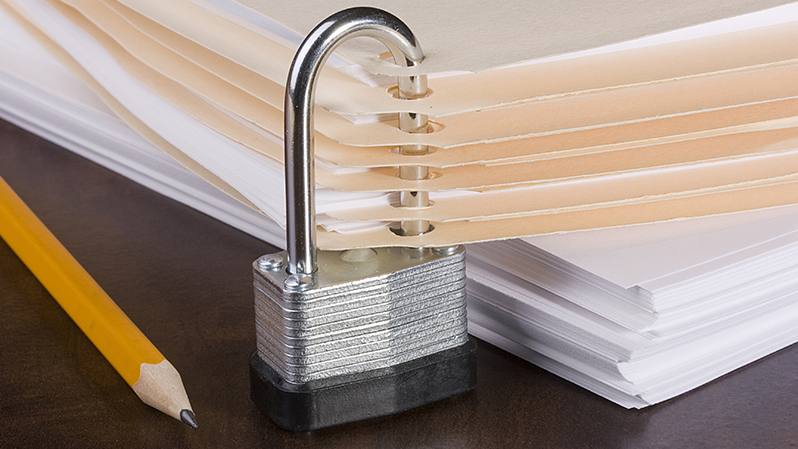 Protecting your confidential information isn’t easy. Especially when it comes to restricting access to hardcopy documents in an unmanaged print environment with limited rules and protocols in place.
Protecting your confidential information isn’t easy. Especially when it comes to restricting access to hardcopy documents in an unmanaged print environment with limited rules and protocols in place.
“80% of business information is still paper based”
Could your information be at risk? If you haven’t completed a print assessment recently, here are five areas most companies overlook if they don’t have a competent partner to help them manage their print environment:
- Unsecured Hardcopy Documents – A recent study revealed that 80% of most company’s core business information still resides in a hardcopy format. This usually means that your confidential data probably sits in files on people’s desks, in unsecure filing cabinets or in briefcases that leave the office. To improve security, many organizations are adopting digital document strategies to tighten access control and user restrictions. User friendly digital document solutions such as laserfiche have proven to be very popular as an example.
- Prints in Output Trays – Are you there to guard your confidential hardcopy outputs just as they’re coming out of the printer? Think of how long completed print jobs remain in the output tray in your office. These unattended documents are prime targets for internal personnel that may not always have the best intentions. Properly managed print environments offer the user the option to print their documents when they are physically beside the printer.
- Multifunction Printer (MFP) Hard Drive Exposure – Just like your computer, your office MFP has a hard drive inside that can be a target for malicious attempts to view, extract or reprint confidential files. Newer MFPs feature more secure features that cleanse the hard drive after every print job and provide higher levels of security protection. Another security best practice is to have the hard drive removed or destroyed before removing an MFP from your facility at the end of its lease or usage period.
- Waste Removal – Do you have a secure way to dispose of printed pages? Sometimes recycling bins may not be the best solution unless they include some form of shredding or secure chain-of-custody to proper disposal. We’ve all heard stories of confidential information sitting in front of companies with the roadside garbage, only to end up in the wrong hands. One solution is to map out the current life cycle of your printed pages including payroll or employee records to ensure proper protection is in place. Again, this is another opportunity to replace hardcopies with a digital document management system.
- Multiple Service Vendors – Every time you place a service call for a printer or MFP, you invite someone from outside your organization to enter and have access to your business. Multiple vendors servicing printers, MFPs and fax machines only multiplies your risk of third party eyes seeing what you may not want revealed. This is where a properly managed print environment can help with vendor simplification bringing fewer “strangers” into your place of business.
As you can see, information security isn’t always about creating firewalls and security codes to prevent access to your confidential information. Closing these common security gaps listed above is just another benefit companies achieve by completing a print assessment and implementing an effective managed print program.





Leave A Comment
You must be logged in to post a comment.